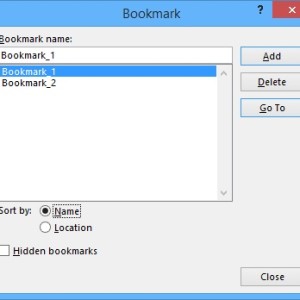 Microsoft Office Word
Microsoft Office Word
How To Add/Delete Bookmarks In MS Word 2013
How To Add Or Delete Bookmarks In Microsoft Office Word 2013 Article will describe you what is a bookmark in word 2013, step by step process to create and delete bookmarks and how to go to a specific created bookmark. What Is Bookmark In Microsoft Word Bookmark in MS Word 2013 helps us to jump […]
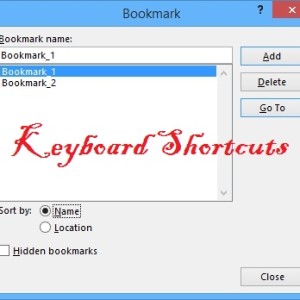 Microsoft Office Word
Microsoft Office Word
Keyboard Shortcut Keys To Open Bookmarks Window In Word 2013
Keyboard Shortcut Keys To Open Bookmark Window In Word 2013 Article show you the keyboard shortcut or the combination of keys that can be used to open the bookmark window open a Microsoft Office Word Document. On that window or bookmark page you can add, delete or modify a bookmark of Word 2013. Always use […]
 Microsoft Office
Microsoft Office
PDF To Word Converter – Using MS Office 2013
PDF To Word Converter – Using MS Office Word 2013 PDF To Word Converter – Article will describe you how to convert a PDF file to word file (*.doc or *.docx) using Microsoft Word 2013. Article use the save as command of word 2013 to convert the PDF file. You must use a Genuine Microsoft […]
 Microsoft Office
Microsoft Office
Word To PDF Converter – Using MS Office 2013
Word To PDF Converter – Using MS Office Word 2013 Word To PDF Converter – The article is a small part of the previous article different ways to save a word file in MS Word 2013. Article will show you how to convert a word 2013 *.docx file to PDF or save a word file […]
 Microsoft Office
Microsoft Office
Different Ways To Save A Word File Using Microsoft Office Word 2013
Microsoft Office Word 2013 Supported Formats We can save a Microsoft Word file (*.doc or *.docx) in different supported formats using Microsoft Office Word 2013. Some of the supported formats of Word 2013 are Word Document (*.docx) Word Macro-Enabled Document (*.docm) Word 97-2003 Document (*.doc) Word Template (*.dotx) Word Macro-Enabled Template (*.dotm) Word 97-2003 Template […]
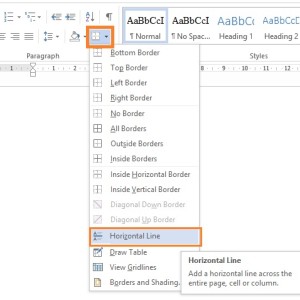 Microsoft Office
Microsoft Office
How To Draw Horizontal/Vertical Line In Microsoft Office Word 2013
How to draw horizontal and vertical line in Microsoft Office Word 2013 Draw horizontal and vertical line in Microsoft Office Word 2013 – will show you how to insert a line (horizontal or vertical line) in Microsoft Word. You need to insert a horizontal or vertical line inside the word document to separate data. You […]
 Microsoft Office
Microsoft Office
How to Check Activation Status in Microsoft Office 2013
Microsoft Office 2013 (Office 15) is the latest version of Microsoft Office which has some Extra feature than the old versions. Its development work has started from 2010 and ending on October 11 2012. At that time Microsoft released the RTM (Release to manufacturing) version of office 15. Which is available as free in Microsoft […]